Marche
Categorie
Scegli solo i prodotti...
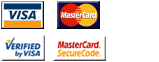
Tutti i Costi Finanziari sono esposti trasparentemente.
Tutti i prezzi NON sono comprensivi di IVA.
|
  SCHEDA PRODOTTO
| . |
Descrizione disponibile anche in:

 |
Confezione: |
|
| |
Peso Lordo: 1 Kg
Dimensioni Lorde: 100x100x100 mm |
|
| |
|
|
 |
Microsoft - Sito web:http:// |
|
| |
|
|
| |
|
|
|
|
| |
|
Tutti i prezzi NON sono comprensivi di IVA.
Il Listino è in EURO, salvo se diversamente indicato. Marchi e i nomi di prodotti sono registrati dai rispettivi titolari. Dati a cura del Fornitore. Non possiamo essere ritenuti responsabili per eventuali errori o refusi presenti. Prodotti, versioni, prezzi, termini e garanzie sono soggetti a cambiamenti senza preavviso. In ogni rapporto di fornitura valgono le Condizioni Generali di Vendita. Prezzi aggiornati in tempo reale. |
|
|
| Perchè Comprare qui? |
 |
Prodotti di qualità dei maggiori Marchi |
 |
Informazione sulla disponibilità dei prodotti |
 |
Aiuto all'acquisto |
 |
Servizi EDI e di trasferimento Dati Elettronici |
 |
Pagamenti sicuri con transazioni riservate |
 |
Rispetto della Privacy |
 |
Trasparenza sui costi di trasporto |
 |
Supporto nella soluzione di problemi |
 |
Professionalità e competenza dello Staff |
 |
Ricerca su richiesta di prodotti non a Listino |
|